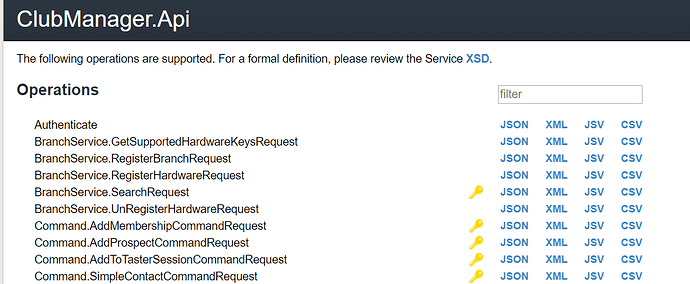The ClubManager API is currently in Beta form and the following article explains what functionality is available.
The REST endpoint for the API is https://api.clubmanagercentral.com and all future calls to the API must be made to this endpoint.
Accessing the endpoint https://api.clubmanagercentral.com via a web browser will redirect to a metadata page which will show the available functions and the expected arguments required to call the method.
To authenticate make a POST request to https://api.clubmanagercentral.com/Authenticate with the following JSON body:
{
"provider":"credentials",
"UserName":"--username from ClubManager--",
"Password":"password"
}You will receive a response from the server with credentials if the login was successful:
{
"UserId": "8234211",
"SessionId": "OaELdv*****KPW6j",
"UserName": "DemoUser",
"DisplayName": "",
"ReferrerUrl": null,
"BearerToken": "eyJ0eXAi******8",
"RefreshToken": null,
"ResponseStatus": {
"ErrorCode": null,
"Message": null,
"StackTrace": null,
"Errors": null,
"Meta": null
},
"Meta": null
}All future requests will need to use the BearerToken returned in future calls to the API.
To add a new prospect to ClubManager use the following endpoint https://api.clubmanagercentral.com/api/Command/AddProspectCommand
POSTing the following:
{
"DateOfBirth": "2000-01-01",
"Title": "Mr",
"Forenames": "Bob",
"Surname": "Jones"
}ensuring the Authorization header has been added:
Authorization: Bearer eyJ0eXAi******8Will create a new Prospect in ClubManager.
This is an early beta of the API and is subject to change although we do not intend to change the signature of any existing web methods that have been made available. Please report any issues you have with the API to support@clubmanagercentral.com.