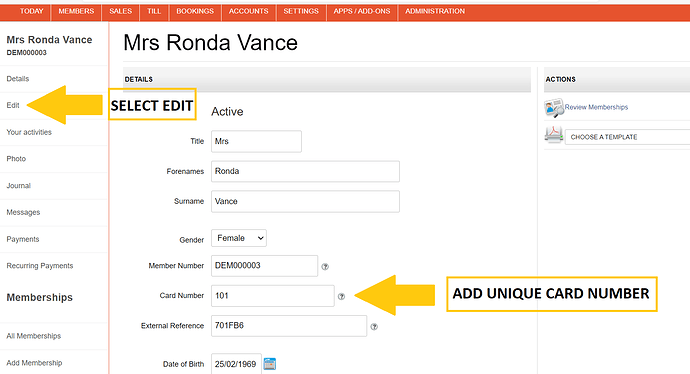There are 3 ways to register attendance in ClubManager. This video shows how and reveals the benefits to your club.
Registering Attendance from ClubManager on Vimeo
Summary
1. Automatic registration - for clubs with access control systems (e.g. swipe cards).
You can can give each of your members a unique ‘card number’. When they physically sign in, their number is identified and attendance automatically registered.
>How to?
Assign a card number to your members’ details.
Go to Create Member (clubmanagercentral.com) for new members
Go to All Members | ClubManager (clubmanagercentral.com) for existing members. Click their membership number in the All Members grid.
- Select Edit on the member details page
- Add a unique reference number in the card details box
2. Calendar registration
Manually register attendance from your bookings calendar.
>How to?
Go to ClubManager (clubmanagercentral.com)
Select a booking in your calendar to see who is due to attend. To register attendance, click the register button - shown as a tick - next to each name.
3. Attendance register
Manually register attendance from the attendance register.
>How to?
ClubManager (clubmanagercentral.com)
Select the latest ‘classes’ from a drop down list to see who is due to attend. Click the register button against each name.