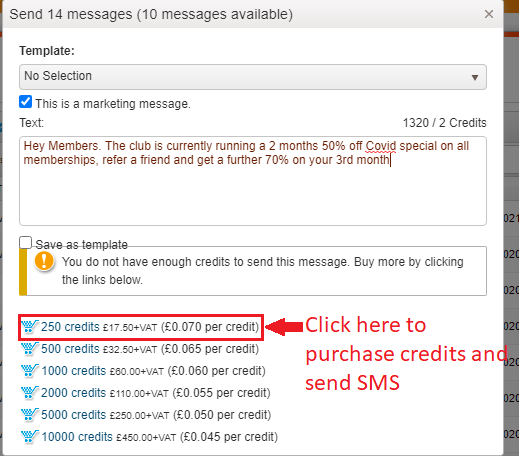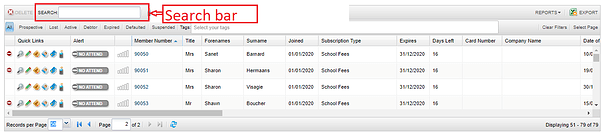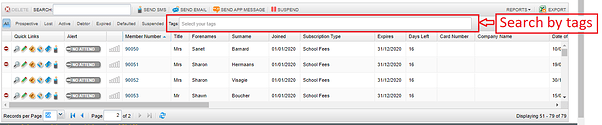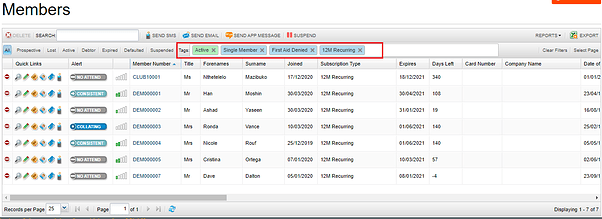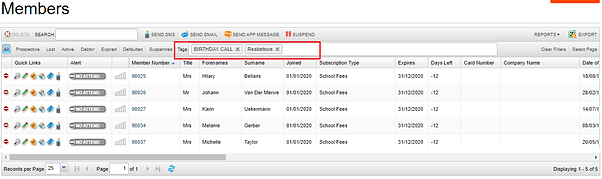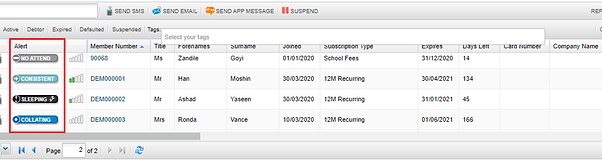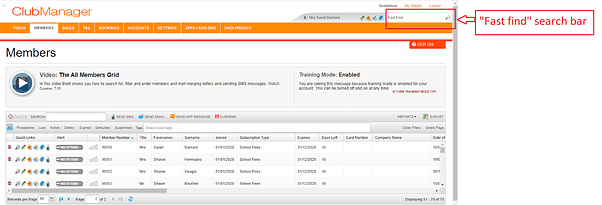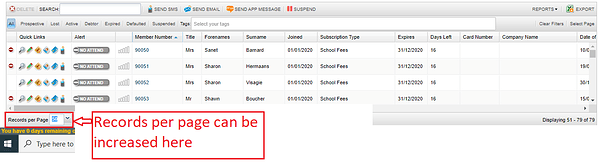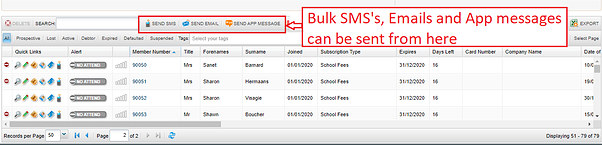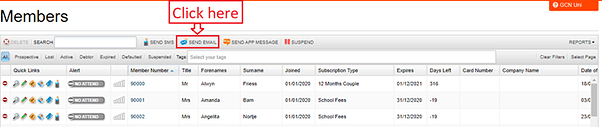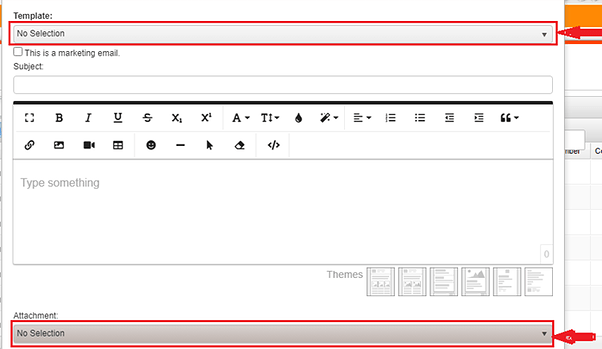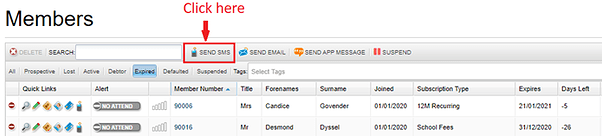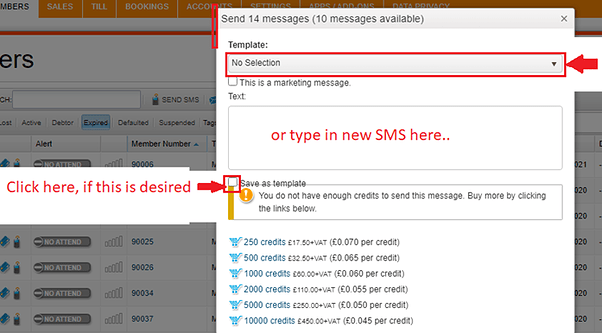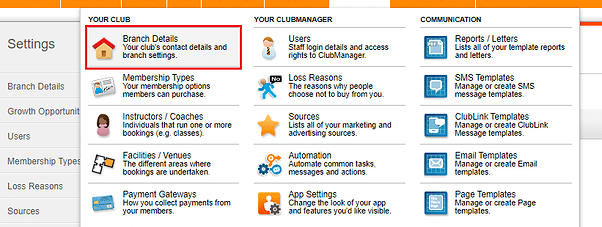All Member grid lists all the member profiles within your ClubManager account.
From here we can search for members, using a variety of search fields such as:
All the column headings can be used to complete specific search for that field such as:
Member name, surname, ID, cellphone, card number (QR Code number), email or personal ID and account number on the search bar
OR
A group of members can be searched by using tags
Search using tags: - Used for bulk search.
System generated tags are automatically added to a member profile when the member is added into ClubManager and custom tags are manually added on the member profile
Types of Tags:
- System generated - Member status (Active, cancelled, expired), Membership type, payment method these are green and blue tags
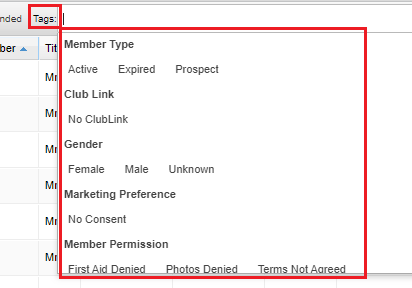
- Custom - these are grey tags which are added by staff to categorise members according to different category types set out by the club staff
Use quicklinks to get to member profile
- First option is by clicking on the magnifying glass from the all members grid
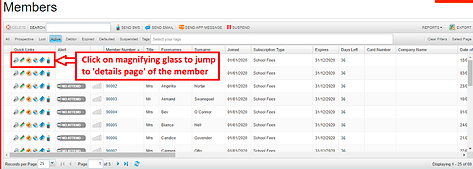
- Second option is by clicking on the member’s “member number” from the all members grid
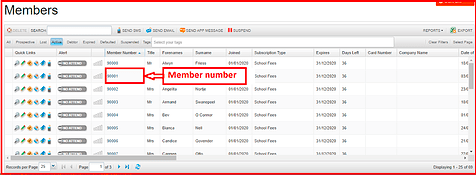
Alert field: These are related to the attendance routine of that specific member
-
No Attend - no recorded attendance
-
Collating - the member’s attendance is being recorded but there’s not enough information to ‘understand’ what the member’s routine is.
-
Consistent - maintaining the same attendance on average per week
-
Good - the member is increasing their natural frequency of attendance
-
Red Alert - the member is falling out of their routine and is potentially at risk of cancelling their membership
-
Sleeping - the member has not attended for at least two months
You can use multiple search fields on the member grid to isolate a category of members:
for example:
- Prospect and gender “Female” - This could be used during women’s month to send out a promotion only to female prospects
- Birthdate and membership type - this can be used to identify all the children who are on free memberships that need to step up to a paying membership
Search on fast find - enter member name and surname, member number or card number only.
- The all members grid can be altered if the number of members showing wants to be increased or decreased;
- Bulk emails, SMSs and app messages - can be sent from the “all members grid” by clicking on the specific tab;
- Filters and tags can be applied to restrict the recipients of the bulk messaging
- You can select certain members by using filters.
- You can also use the ctrl key to isolate only certain members instead of sending to all.
How to send emails from the All Members grid
Emails can be sent from the “All members” grid by clicking on “Send email”. Depending on the specific group you are sending to, it can be filtered by using tags (custom or system added tags).
A new window will pop up where you need to customize your Email. Click on ‘Template’ if you want to send an existing Email, if not type in your personalized Email.
Click on the “Save as template” box if you would like to save your customized Email as a template to use in future. Click send at the bottom right of the pop up screen.
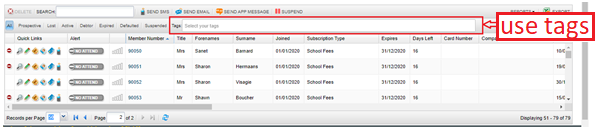
How to send SMS’s from the All Members grid
SMS’s can be sent from the “All members” grid by clicking on “Send SMS”. Depending on the specific group you are sending to, it can be filtered by using tags (custom or system added tags).
A new window will pop up where you need to customize your SMS. Click on ‘Template’ if you want to send an existing SMS, if not type in your personalized SMS.
Click on the “Save as template” box if you would like to save your customized SMS as a template to use in future.
In order to send out SMS’s one should have enough credits for sending SMS’s, and a PayPal account to be able to buy SMS credits when they run out.
You can check your available credits by going over “Settings” and clicking on “Branch Details” scroll down and look out for “SMS Text Messaging” heading.
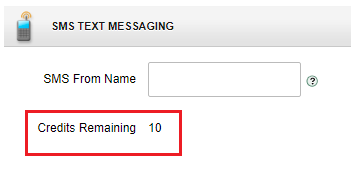
When buying SMS credits on PayPal, you should have an account with PayPal or create one if you do not have it